You are here: Foswiki>System Web>Category>AdminDocumentationCategory>Plugins>DirectedGraphPlugin (19 Jul 2015, ProjectContributor)Edit Attach
Directed Graph Plugin
Draw graphs using the GraphViz utility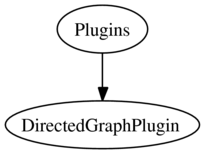
On this page:
Introduction
Graph visualization is a way of representing structural information as diagrams of abstract graphs and networks. Automatic graph drawing has many important applications in software engineering, database and web design, networking, and in visual interfaces for many other domains. This plugin uses Graphviz's applications to create an image of a directed graph. The directed graph is described using a simple text markup called "The dot Language". This markup is written between<dot> and </dot> tags. By default, a png image attachment is created and displayed inline, replacing the <dot> markup. Any other requested formats are saved as attachments.
Visit the Graphviz gallery to see some examples on what can be achieved with this plugin and Graphviz. Full documentation is available at http://graphviz.org/Documentation.php.
<dot> syntax is not compatible with versions of Foswiki:Extensions.WysiwygPlugin prior to 28 June 2009. It is recommended that you upgrade WysiwygPlugin if you are running an older version. If that is not practical then raw editing is recommended, or use <sticky> tags to protect the dot tags. |
Attachment Handling
dot parameters have changed, viewing the topic may modify attachments, which will require update permission. |
<dot> command are cached as attachments to the topic. Any change to the <dot> input will result in the attachments being updated.
By default, each generated file is attached to the topic using the Foswiki attachment API. This results in revision control of the attached files, and updates to the topic for each generated file. If Foswiki is configured to increment a new revision for each update (See http://foswiki.org/System/ForceNewRevision and config parameter $Foswiki::cfg{ReplaceIfEditedAgainWithin} = 0 ), then every updated attachment will result in a new topic revision due to the changed metadata.
The alternative to this behavior is to use the expert parameter attachPath - set in bin/configure - to configure the plugin to do direct file I/O and bypass the attach API. Direct file I/O results in a considerable performance improvement. Initial rendering of this topic on a test system resulted in a reduction of time to generate the attachments and initially display from 60 seconds down to approximately 8 seconds.
| |
dot command input and the hash is saved in the Foswiki work_area directory. The hash file is named with the Web name, the Topic name, and the suffix -filehash If the calculated hash matches on subsequent page visits, the attached graphics files are used without rerunning Graphviz. If the hash doesn't match, the attachments are regenerated.
Default behavior is to leave any previously generated attachments even if the <dot> tags are removed from the file. If the configuration setting DELETEATTACHMENTS is enabled, then the plugin will remove any old attachments that are not needed. However if the final <dot> tag is removed, the plugin is not invoked, and the attachments will not be deleted.
-filehash file has been created, old style attachments will not be deleted. If you want to go back and clean up the old atachment filenames, you can remove the Web_Topic-filehash file from the workare directory. |
-filehash file in the workarea directory will be renamed as well and regeneration of attachment files will be avoided.
Also note that after changes that modify the order of generated image names, it may be necessary to refresh the browser cache with shift-reload.
Inline Graphics
The plugin will embed the generated image inline into the resulting HTML page. The inline format defaults toPNG. JPG and SVG formats are also supported. - A client side image map can be generated and used for active links within
JPGandPNGimages.SVGgraphics support links natively and do not require Image Maps, however a map can be generated for fallback images used by older browsers. -
JPGandPNGimages can be created using antialiased text. See more details below. Antialiased text is not applicable toSVGgraphics. -
SVGimages are inserted inline using the <object> tag.- Antialias is disabled when
SVGimages are requested - A
PNGimage will be automatically generated and inserted as a fallback image to support older browsers withoutSVGsupport. - Links within the
SVGfile will be altered to include atarget="_top"parameter to get consistent link behaviour across browsers.
- Antialias is disabled when
The GraphViz Engine
DirectedGraphPlugin supports the following engines:-
dot- makes "hierarchical" or layered drawings of directed graphs. The layout algorithm aims edges in the same direction (top to bottom, or left to right) and then attempts to avoid edge crossings and reduce edge length. This is the default engine. -
neatoandfdp- make "spring model" layouts. neato uses the Kamada-Kawai algorithm, which is equivalent to statistical multi-dimensional scaling. fdp implements the Fruchterman-Reingold heuristic including a multigrid solver that handles larger graphs and clustered undirected graphs. -
twopi- radial layout, after Graham Wills 97. -
circo- circular layout, after Six and Tollis 99, Kauffman and Wiese 02. Suitable for certain diagrams of multiple cyclic structures.
Syntax Rules
Enclose the description for your directed graph within<dot> ... </dot> tags.
You can use the following parameters in the dot tag to control the rendering of your graph (All parameters are optional):
| Parameter: | Description: | Default: |
|---|---|---|
map="on" |
Create a client side map for the generated image. This will turn any [URL="..."]; attribute in the graph description into a clickable area (see demonstration below). |
off |
vectorformats="ps svg" |
The PNG file created from the graph per default is a bitmap file. If you need a vector based file rendering or other bitmap types, add them to this list, separated by a space. (If the Foswiki attach API is used, they will be attached to topic, visible under attachments view). Any format supported by GraphViz is supported by this plugin and is mapped to the -T parameter. Examples include jpg, ps, gif, etc. The type dot will attach the parsed input to the topic. |
none |
engine="neato" |
Which layout engine to use for the graph: One of dot, neato, twopi, circo or fdp. |
dot |
library="Main.GroupIcons" |
Which icon library topic to use for custom shapes ([shapefile] parameter). Needs to be explicitly set, also if icons are attached locally to the current graph topic. See demo below. | (this topic) |
file="file_prefix" |
Overrides the dynamically generated filenames. If specified, must be unique for each graph within a single topic! Suffix is still generated automatically based upon file type. | graph_nn nn increments per graph |
hideattachments="on" |
Set whether or not attachments should be hidden from the attachment table | on |
inline="png" |
Specifies the type of file to be attached inline to the page. Must be png or jpg or svg. | png |
linkattachments="on" |
Add links for file types other than the inline type if present | on |
dothash="on" |
Controls the hash calculation against the dot command input. If the dot hash is disabled, a previously created .png file will not be recreated unless the attachment is deleted, or the dothash parameter is enabled or removed. This can be used to create a portable topic and attachments that can be moved without regenerating all of the graphs. Used in the HowtoDirectedGraphs topic. |
on |
forceattachapi="off" |
Force standard Foswiki attachment API processing. Ignores setting of configure attachPath and attachUrlPath parameters. Used if revision control is desired for the attachments. | off |
| Postscript based Antialiasing (optional) | ||
antialias="on" |
Enable antialiasing of current graph by setting this to on. Note that if Graphviz is installed with the cairo rendering engine, this option should not be needed. When enabled, a postscript image is created, and post-processed with the ImageMagick "convert" utility. |
off |
density="300" |
Passed to the imagemagick convert utility. Specifies the dots per inch used for image generation. This should be significantly higher than the dpi used by GraphViz |
300 |
size="2000x1600" |
Passed to the imagemagick convert as the "-geometry" parameter and controls size of rendered image (use size parameter in graph description for controlling the size of the image with antialiasing off). If set to size="auto", the size will be taken from a .png file generated by GraphViz. |
auto |
Howto
HowtoDirectedGraphs has a basic howto on creating directed graphs using dot.Examples
Examples have been moved to DirectedGraphExamples,Plugin Configuration
DirectedGraphPlugin Global Preference Settings
Sample settings
* #Set DIRECTEDGRAPHPLUGIN_ENGINE = dot * #Set DIRECTEDGRAPHPLUGIN_ANTIALIAS = off * #Set DIRECTEDGRAPHPLUGIN_DENSITY = 300 * #Set DIRECTEDGRAPHPLUGIN_HIDEATTACHMENTS = on * #Set DIRECTEDGRAPHPLUGIN_INLINEATTACHMENT = png * #Set DIRECTEDGRAPHPLUGIN_SVGFALLBACK= png * #Set DIRECTEDGRAPHPLUGIN_SVGLINKTARGET = on * #Set DIRECTEDGRAPHPLUGIN_LINKATTACHMENTS = on * #Set DIRECTEDGRAPHPLUGIN_DELETEATTACHMENTS = off * #Set DIRECTEDGRAPHPLUGIN_LEGACYCLEANUP = off * #Set DIRECTEDGRAPHPLUGIN_FORCEATTACHAPI = off * #Set DIRECTEDGRAPHPLUGIN_SIZE = 800x600 * #Set DIRECTEDGRAPHPLUGIN_VECTORFORMATS = none * #Set DIRECTEDGRAPHPLUGIN_LIBRARY = %SYSTEMWEB%.DirectedGraphPlugin * #Set DIRECTEDGRAPHPLUGIN_DEBUG = 0
Description of the settings
Changes to the settings markedDIRECTEDGRAPHPLUGIN_ as shown above The prefix is ommited from this table to improve layout
| Setting | Description | dot override | Default |
|---|---|---|---|
| ENGINE | dot, neato, twopi, circo or fdp |
engine="dot" | dot |
| ANTIALIAS | on the plugin will use the convert binary from the imagemagick package to pretty print graphs. This option should not be used with clientside maps as pixel dimensions are usually altered in this process and therefore the "hot spot" locations will not match the generated image. With antialiasing off, rendering size is controlled by dot (can be effected by an eventual size parameter in the digraph description), with antialiasing on you set the final image size in pixels explicitly with the size parameter. (If you must use an image map with this option, take care manually that the two generated pixel sizes match). |
antialias="off" | off |
| DENSITY | |
density="300" | 300 |
| HIDEATTACHMENTS | |
hideattachments="on" | on |
| INLINEATTACHMENT | |
inline="png" | png |
| SVGFALLBACK | Set a fallback image type for older browsers when SVG inline is set. Set to png or jpg |
svgfallback="png" | png |
| SVGLINKTARGET | Modify the generated SVG with a target="_top" attribute. This makes link behaviour compatible between IE and Firefox |
svglinktarget="on" | on |
| LINKATTACHMENTS | Include links for other attachment types if specified. Generates links in the format of [ps], [pdf] following the inline image. |
linkattachments="on" | on |
| DELETEATTACHMENTS | If enabled, the plugin will delete any remaining attachments when a <dot> is removed or modified. |
[n/a] | off |
| LEGACYCLEANUP | If enabled, the plugin will attempt to convert older TWiki style attachments and hash entries into the new Foswiki format. Only enable if migrating topics and the working directory from a TWiki installation. | [n/a] | off |
| FORCEATTACHAPI | If enabled, the plugin will ignore the "configure" settings of attachPath and attachUrlPath. Forcing use of the attachment API can be used to create topics that are portable across Foswiki installations. (for example, the HowtoDirectedGraphs topic) It can be also used to get standard attachment revision history handling on the generated attachments. [This parameter is ignored and the Foswiki attachment API always used if the configure settings attachPath and attachUrlPath are not supplied. |
forceattachapi="off" | off |
| SIZE | widthxheight) for antialias option (keeps aspect ratio; enlarges until max of one of the dimensions is reached). |
size="800x600" | 800x600 |
| VECTORFORMATS | ps and svg (space separated). Any output format supported by GraphViz can be specified. The ps format is useful to have handy if you are later converting your document to LaTeX or other typesetting / publication utility. The svg format has inline clickable map if used. |
vectorformats="png,jpg" | none |
| LIBRARY | |
library="Web.Topic" | (this topic) |
| DEBUG | Debug plugin: (See output in data/debug.txt) |
[n/a] | 0 |
Foswiki bin/configure settings
All settings start with$Foswiki::cfg{Plugins}{DirectedGraphPlugin}, and on many systems, these are optional.
Standard Settings
{{Enabled} |
Set to 1 to enable the plugin |
{enginePath} |
Path to the GraphViz executable. On many systems this is not required if the GraphViz executables are on the default path |
{magickPath} |
Path to the ImageMagick convert utility. Again optional if the imagemagick utilities ( convert ) can be found on the default path |
{toolsPath} |
Path to the Foswiki tools directory. The DirectedGraphPlugin.pl helper script is found in this directory. Typically found in the web server root along with bin, data, pub, etc. If not provided the plugin will guess based upon the current working directory |
{perlCmd} |
Perl command used on this system. On many systems this can just be the "perl" command, and the default will be acceptable if perl is found on the default path. |
Expert settings
{Module} |
Required. Set to 'Foswiki::Plugins::DirectedGraphPlugin' Do not change |
{generateRevAttachments} |
Flag specifying if the plugin should generate graphs when viewing previous topic revisions. If the plugin generates attachments when viewing old revisions, this can result in out of date attachments, and significant overhead regenerating the attachments. Enable this flag to restore previous behavior of the plugin Note that by default, old revisions of attachments can be viewed using the attach dialog. |
{generateDiffAttachments} |
Flag specifying if the plugin should generate graphs when comparing two topic revisions. If the plugin generates attachments during compare operations, this can result in out of date attachments, and significant overhead regenerating the attachments. Enable this setting to restore the prior behavior of the plugin. |
{attachPath} |
Path for plugin to store generated attachments. (Optional). If not provided, plugin will manage attachments using the standard Foswiki attachment functions. If not provided, first visit to DirectedGraphPlugin will require admin / sudo login so that the plugin can save the example attachments. If set to the full path to the pub directory, generated attachments will be stored along with regular attachments but will be invisible to Foswiki topics. This directory must be web readable. If not set to the "General Path Settings" {PubDir} path web server changes will be required to enable access. |
{attachUrlPath} |
URL Path for generated attachments (Optional). Only required if attachPath is provided, and is not the same as the "General Path settings" {PubDir} path. If not provided, plugin will use the value of "General Path Settings" {PubUrlPath} for linking to attachments. If the attachPath is not provided, then this parameter will be ignored. |
Plugin Installation Instructions
Before you upgrade!
- This version of the plugin changes the default for the
sizeparameter tosize="auto". Image size for antialiasing will be detected from the GraphViz output. - This version also now uses the ImageMagick
identifyutility to extract the image size - Significant changes in the previous release:
- The plugin will not longer generate graphs when it detects that a topic revision is being viewed, or a topic comparison is being performed. See the expert configuration parameters to restore the prior behavior.
- Support for inline SVG - Scalable Vector Graphics - has been added.
Special instructions when migrating between architctures
ia32 to x64) special steps are needed to ensure that the file hash information (and cached graphs) are not all invalidated. Note that the new portable format is fully backwards compatbile with both the old and new versions of the plugin.
- BEFORE Migrating
- Install this new version of the extension to ensure that no hashes are written in the old non-portable format.
- Change to the working directory containing the filehash files (Typically
foswiki/working/work_areas/DirectedGraphPlugin). - run
tools/FixFilehash.plfrom this directory. This will rewrite all hash files in the new portable format.
- This tool may be run multiple times. Files in the portable format are fully backwards compatible with older versions of this extension.
- Complete the Foswiki migration
- Be sure to copy the
foswiki/working/work_areas/DirectedGraphPlugindirectory to the new system.
- Be sure to copy the
Installation
- follow instructions for your distribution. Install GraphViz, Imagemagick, ghostscript. If available, install the msttcorefonts. Also install perl modules Digest::MD5, Storable, File::Copy, File::Path, File::Spec, and File::Temp using CPAN whatever is appropriate for your distribution.
- Use the "Extensions" tab in bin/configure Click the "Find More Extensions" button, locate the DirectedGraphPlugin and click the "Install" button.
- Alternative - manually install the plugin from the shell:
- Retrieve installer and the .tgz or .zip file, attached to Foswiki.org
- Put the installer and archive into your foswiki root directory
- Run the installer and follow the prompts perl DirectedGraphPlugin_installer.pl
- Alternative - manually install the plugin from the shell:
- Using the Foswiki configure interface, set the paths to the graphviz dot and ImageMagick convert commands, along with perl, and the Foswiki tools directory. (If perl and the default tools are found on the default system path, configuration is not required)
- Enable the plugin in the configuration settings.
- Optionally set the attachPath and attachUrlPath Expert settings. (Click the button to expose expert settings) These can be set to match the Foswiki pubUrlPath and pubDir settings, or set to a web-readable directory outside of Foswiki. This improves performance but loses revision tracking of generated files.
Debian users
- Install the prerequisites and plugin using apt-get
- apt-get install graphviz
- apt-get install imagemagick
- apt-get install msttcorefonts
- apt-get install ghostscript-gpl
- apt-get install foswiki-directedgraphplugin
- Proceed with step 3 above
Reminders:
- If not set, the standard Foswiki "attach" API will be used by the plugin. View users will require "update" permission if the plugin needs to regenerate the attached files.
- If the attachPath is set, standard Foswiki attachment handling will be bypassed and files will be written directly to this path. Attachments will not be subject to revision controls.
- If the attachPath is not the Foswiki pub directory, then the attachUrlPath must be configured for the plugin to generate correct URLs. The web server must be configured to permit access to this directory.
-
 The plugin does not attempt to manage attachments across changes between direct file I/O and the Foswiki API. Attachments can be orphaned when these parameters are changed.
The plugin does not attempt to manage attachments across changes between direct file I/O and the Foswiki API. Attachments can be orphaned when these parameters are changed.
Verify your installation
- Ensure that the
dotcommand can manually generate a png file. From a command prompt, enterdot -vThen ^c and examine the output. You should seepngas a listed device, and can confirm that textlayout usescairo. - If using the antialias option, ensure that ImageMagic
convertcommand can convert from a .ps to .png format.
Errors returned by the plugin:
| Error | Description |
|---|---|
DirectedGraph Error (1): on all examples. |
Verify the value of perlCmd in lib/LocalSite.cfg |
DirectedGraph Error (2): on all examples |
Verify the value of toolsPath in lib/LocalSite.cfg |
DirectedGraph Error (9): on all examples |
Verify the value of enginePath in lib/LocalSite.cfg |
DirectedGraph Error (25): |
Verify the enginePath in lib/LocalSite.cfg - dot utility was not found |
DirectedGraph Error (9): Format might be any of png, ps, or cmapx |
GraphViz was not configured or built correctly. Try running dot -c -vV to reconfigure and show the file formats supported by the installation |
DirectedGraph Error (1): on the antialias examples |
Verify the magickPath in lib/LocalSite.cfg |
DirectedGraph Error (20): on the antialias examples |
Verify the magickPath in lib/LocalSite.cfg - convert utility was not found |
DirectedGraph Error (1): on the antialias examples |
Verify that GhostScript is installed correctly. From a command prompt attempt to convert a .ps file to .gif format. If ImageMagick reports "Postscript delegate failed:" error, then the problem is probably with GhostScript |
Dependencies:
| Package: | Description: | |
|---|---|---|
| Graphviz dot | Preprocessor for drawing directed graphs | http://graphviz.org/ |
| cairo | cairo graphics processor for native GraphViz antialiasing (optional) | http://www.cairographics.org/ |
| graphviz-cairo plugin | cairo rendering plugin for Graphviz (optional - not needed in latest versions of GraphViz) | |
| ImageMagick | Postprocessor for antialiasing rendered graphs (optional) | http://imagemagick.org/ |
| GhostScript | Postprocessor required by ImageMagick for antialiasing to convert from .ps back to .png | http://ghostscript.com/awki |
| Digest::MD5, Storable, File::Copy, File::Path, File::Spec, File::Temp | Perl modules | |
| Web fonts | Fonts required for dot's png creations on non-Windows servers. | http://www.graphviz.org/pub/graphviz/webfonts-1.0-5.noarch.rpm |
andalemo, arial, comic, courier, georgia, impact, times, trebuc, veranda and webdings Truetype fonts on non-Windows systems. To install the web fonts, download this rpm and run the command rpm --install webfonts-1.0-5.noarch.rpm See http://en.wikipedia.org/wiki/Core_fonts_for_the_Web for more information on the webfonts.
Notes on antialiasing
There are three ways to accomplish antialiased output.- Postscript based antialiasing, enabled by the
antialias="on"parameter - Native antialiasing performed by GraphViz when the cairo rendering engine is installed.
- Scalable Vector Graphics (.svg) output are antialiased by the browser, so no special processing is required._
antialias="on" is specified, the following method used: - GraphViz generates the graph output in both postscript format (.ps) and in the inline format (.jpg or .png)
- GraphViz uses the graph
sizeparameter to set the image size in inches, anddpito set expected displayed dots per inch (default 96)-
 Don't confuse the graph parameters with the plugin parameters
Don't confuse the graph parameters with the plugin parameters
- Example:
digraph G { size="2,3!"; dpi="96";
-
- GraphViz uses the graph
- The plugin uses it's
sizeanddensityparameters to control the conversion from postscript to the inline format- Example:
<dot size="500x300" density="300"> - If
size="auto"is set, the ImageMagick utilityidentifyis used to extract the geometry of the inline format image.
- Example:
- Finally, the ImageMagick
convertutility converts the postscript (.ps) file to the inline format. Thedensityparameter is set higher than thedpiused by GraphViz. This causes the image to be internally rendered at a larger size, that is then reduced back to the original dimensions set by thesizeparameter. When the image is reduced, the fonts are antialiased.- (ImageMagick
convertuses GhostScript internally to from postscript)
- (ImageMagick
svg graphics, but will be applied to the fallback image generated for older browsers.
As documented on the graphviz FAQ on the "Linux bleeding edge", install the cairo graphics backend library, along with the graphviz-cairo plugin. (It appears that the current graphviz includes cairo support without the plugin.)
You can determine what rendering engine is used for any specified file type by running the dot command from the command shell. If the rendering is done with cairo, you already have antialiased output and should not need to use the antialias="on" parameter.
dot -v -Tpng -V Activated plugin library: libgvplugin_pango.so.5 Using textlayout: textlayout:cairo Activated plugin library: libgvplugin_dot_layout.so.5 Using layout: dot:dot_layout Using render: cairo:cairo Using device: png:cairo:cairo dot - Graphviz version 2.16.1 (Sat Dec 22 18:29:59 UTC 2007)Details on how to install cairo, graphviz and imagemagick are beyond the scope of this document.
Plugin Info
| Change History: | |||||||||||||||||||||||||||||||||||||
| 19 Jul 2015 (1.14): | Foswikitask:Item13406 - Support UNICODE topics. Also fix bug in svg example. Foswikitask:Item12981 - Don't disable plugin during init, just disable rendering for revisions & compare. Foswikitask:Item13235 - Make sure cleanup happens even if dot tags use mixed case. Also adjust Config.spec for Foswiki 2.0. |
||||||||||||||||||||||||||||||||||||
| 20 Dec 2013 (1.13): | Foswikitask:Item11164 - Refer to System web name by configuration parameter, support renamed system webs. Foswikitask:Item11401 - Tainting issues on systems running with locales enabled. Foswikitask:Item11470 - linkattachments parmeter not working. Foswikitask:Item11673 - Restructure examples to avoid writing to System web. Foswikitask:Item12697 - Filehash files are not portable between 32 / 64 bit platforms. |
||||||||||||||||||||||||||||||||||||
| 06 Dec 2010 (1.12): | Foswikitask:Item8239 - Intermittent issues when using under FastCGI -- Foswiki:Main.AndrewJones | ||||||||||||||||||||||||||||||||||||
| 30 Oct 2010 (1.11): | Foswikitask:Item9875 - Change permissions management so that other plugins may also create directories | ||||||||||||||||||||||||||||||||||||
| 15 Oct 2010 (1.10): | Foswikitask:Item9832 - Restore compatibility with Foswiki 1.0.x | ||||||||||||||||||||||||||||||||||||
| 14 Jul 2010 (1.9): | Foswikitask:Item9163 - Taint errors, Foswikitask:9319 - Files written with incorrect permissions | ||||||||||||||||||||||||||||||||||||
| 28 Mar 2010 (1.8): | Foswikitask:Item8710 - Add support for Graphviz 2.26 Foswikitask:Item8711 - Add support for mod_perl2 |
||||||||||||||||||||||||||||||||||||
| 8 Mar 2010 (1.7): | Foswikitask:Item8604 - Resolve some taint issues. Release as 1.7 | ||||||||||||||||||||||||||||||||||||
| 12 Feb 2010: | Foswikitask:Item8495 - Insert image size in </img> and <object tags | ||||||||||||||||||||||||||||||||||||
| 31 Jan 2010: | Foswikitask:Item8415 - Clean up global variables, Foswikitask:Item8442: Documentation updates, Foswikitask:Item8443: Automate the size= parameter for antialiasing |
||||||||||||||||||||||||||||||||||||
| 8 Nov 2009: | Foswikitask:Item8314 - Bypass plungin processing for diff operations and viewing of topic revisions. | ||||||||||||||||||||||||||||||||||||
| 8 Nov 2009: | Foswikitask:Item8234, Foswikitask:Item8239, Foswikitask:Item8241, Foswikitask:Item8314 - Add support for inline SVG objects. Fix issues with recursive rendering, CGI acceleration, diff and rev handling |
||||||||||||||||||||||||||||||||||||
| 8 Nov 2009: | Foswikitask:Item8233 - Fix imagemaps when attachpath is used | ||||||||||||||||||||||||||||||||||||
| 8 Nov 2009: | Foswikitask:Item1202 - Add DEPENDENCIES on htmldoc and other external applications. | ||||||||||||||||||||||||||||||||||||
| 28 Jun 2009: | Foswikitask:Item1778 - Notify WysiwygPlugin about <dot> markup so that it is protected in WYSIWYG editors -- Foswiki:Main.MichaelTempest | ||||||||||||||||||||||||||||||||||||
| 5 Apr 2009: | Foswikitask:Item8102 - Improve defaults, configure settings now optional --Foswiki:Main.GeorgeClar | ||||||||||||||||||||||||||||||||||||
| 25 Mar 2009: | Foswikitask:Item1201, Foswikitask:Item1360 - Configure script fails on perl 5.10. Foswikitask:Item8086 - Direct File I/O failis. -- Foswiki:Main.GeorgeClark |
||||||||||||||||||||||||||||||||||||
| 8 Jan 2009: | Foswikitask:Item8035: Uninitialized variables reported in server Error log.-- Foswiki:Main.GeorgeClark | ||||||||||||||||||||||||||||||||||||
| 14 Dec 2008: | Foswikitask:Item8031: Port to Foswiki -- Foswiki:Main.GeorgeClark | ||||||||||||||||||||||||||||||||||||
| 11 Oct 2008: | TWikibug:Item6058: Incompatibilities with Windows, improved some error messages. --TWiki:Main.GeorgeClark | ||||||||||||||||||||||||||||||||||||
| 31 Aug 2008: | TWikibug:Item5954: DirectedGraphPlugin should permit direct file I/O --TWiki:Main.GeorgeClark | ||||||||||||||||||||||||||||||||||||
| 26 Jul 2008: | TWikibug:Item5332 - Attachment handing needs improvements. Remove old attachments, Add support for inline .jpg files, Use single workarea file per topic. TWikibug:Item5349 - DirectedGraphPlugin uses too many global variables -- TWiki:Main.GeorgeClark |
||||||||||||||||||||||||||||||||||||
| 10 Apr 2008: | TWikibug:Item5508 - Wiki Words in graph label text results in corrupted image maps. | ||||||||||||||||||||||||||||||||||||
| 03 Mar 2008: | TWikibug:Item5403 - Cannot create graphs in subwebs -- TWiki:Main.GeorgeClark | ||||||||||||||||||||||||||||||||||||
| 17 Jan 2008: | TWikibug:Item5264 - Leaving 0 byte temporary files behind. Also added "hideattachments" option. TWikibug:Item5259 - Strip whitespace from default settings.-- TWiki:Main.GeorgeClark |
||||||||||||||||||||||||||||||||||||
| 13 Jan 2008: | TWikibug:Item5212 Added named graphs, store hash tables in _work_area, Added dothash parameter, Moved all program paths to the configure interface. Manual edits are no longer required. All file manipulation now done using TWiki::Func. Use TWiki defined temporary directory. TWikibug:Item5231 - Correct sandbox issue on TWiki 4.2 -- TWiki:Main.GeorgeClark |
||||||||||||||||||||||||||||||||||||
| 02 Mar 2007: | Updated link generation (img src) to be compatible with I18N webs and topics -- TWiki:Main.SteffenPoulsen | ||||||||||||||||||||||||||||||||||||
| 27 Jul 2006: | Error messages from graphviz binary now reported to topic. Check for succesful graphviz binary execution corrected (patch by TWiki:Main.JChristophFuchs). -- TWiki:Main.SteffenPoulsen | ||||||||||||||||||||||||||||||||||||
| 12 Jun 2006: | Optional antialias parameter added (using ImageMagick). Support for custom icons (shapefiles) added. Support for five layout engines added. Support for attaching vectorbased renderings added. -- TWiki:Main.SteffenPoulsen | ||||||||||||||||||||||||||||||||||||
| 16 Apr 2006: | Minor fix for areamap (Firefox compatibility) -- TWiki:Main.SteffenPoulsen | ||||||||||||||||||||||||||||||||||||
| 12 Apr 2006: | Incorporated Sandbox security mechanism -- TWiki:Main.SteffenPoulsen | ||||||||||||||||||||||||||||||||||||
| 24 Oct 2005: | Incorporated areamap patch (TWiki:Main.MagnusLewisSmith) -- TWiki:Main.JoanTouzet | ||||||||||||||||||||||||||||||||||||
| 13 Apr 2005: | Added clientside maps functionality; correctly finds pub directory | ||||||||||||||||||||||||||||||||||||
| 25 Mar 2005: | Cleaner code | ||||||||||||||||||||||||||||||||||||
| 01 Jul 2004: | Initial version | ||||||||||||||||||||||||||||||||||||
| Dependencies: |
|
PackageForm edit
| Author | TWiki:Main.ColeBeck, Foswiki:Main.GeorgeClark |
| Version | 1.14 |
| Release | 1.14 |
| Repository | https://github.com/foswiki/DirectedGraphPlugin |
| Copyright | Copyright (C) 2004-2005 Cole Beck, cole.beck@vanderbilt.edu Copyright (C) 2006-2008 TWiki Contributors Copyright (C) 2009-2015 George Clark and other Foswiki Contributors |
| License | GPL (GNU General Public License) |
| Home | http://foswiki.org/Extensions/DirectedGraphPlugin |
| Support | http://foswiki.org/Support/DirectedGraphPlugin |
Edit | Attach | Print version | History: r1 | Backlinks | View wiki text | Edit wiki text | More topic actions
Topic revision: r1 - 19 Jul 2015, ProjectContributor
- User Reference
- BeginnersStartHere
- EditingShorthand
- Macros
- MacrosQuickReference
- FormattedSearch
- QuerySearch
- DocumentGraphics
- SkinBrowser
- InstalledPlugins
- Admin Maintenance
- Reference Manual
- AdminToolsCategory
- InterWikis
- ManagingWebs
- SiteTools
- DefaultPreferences
- WebPreferences
Ideas, requests, problems regarding Foswiki? Send feedback
